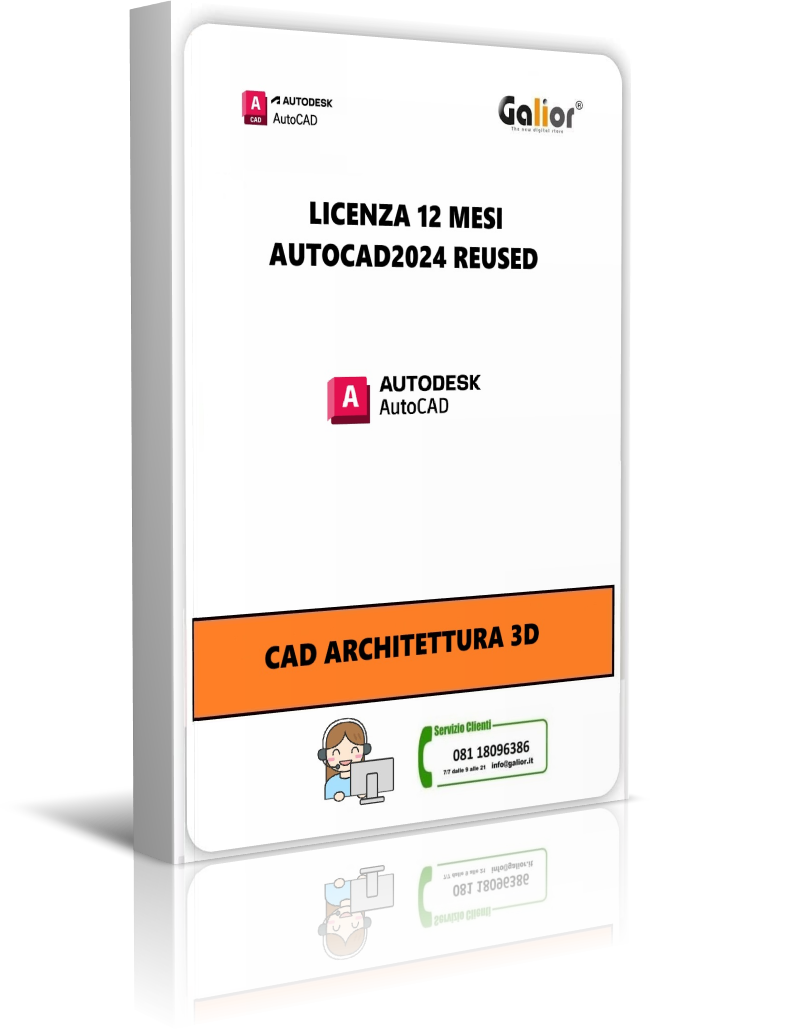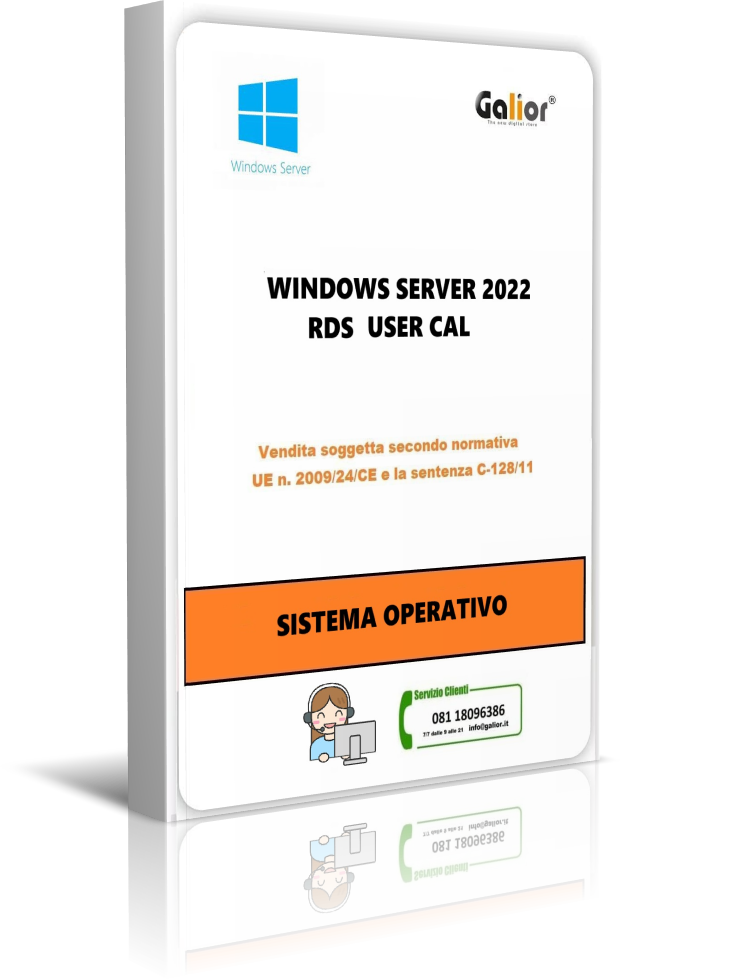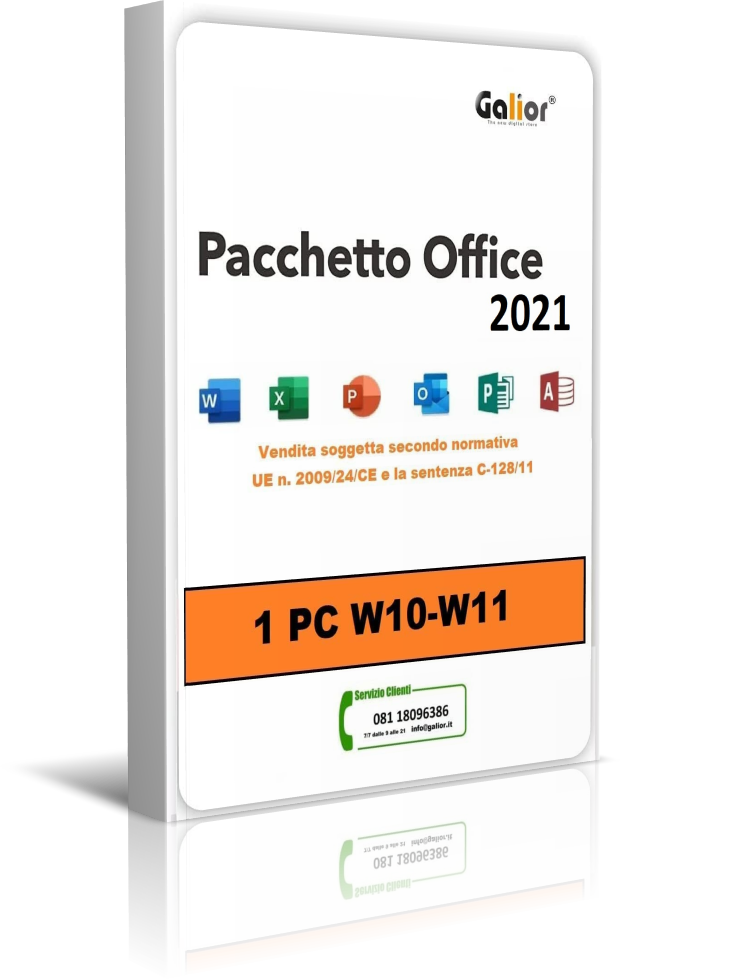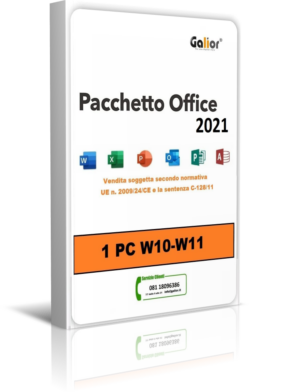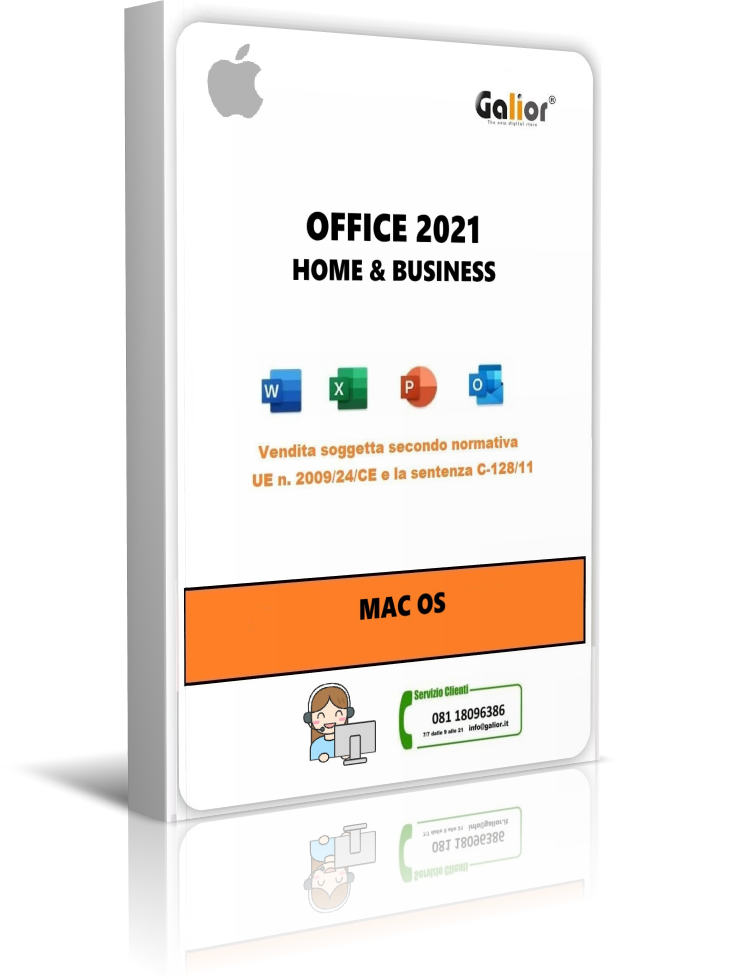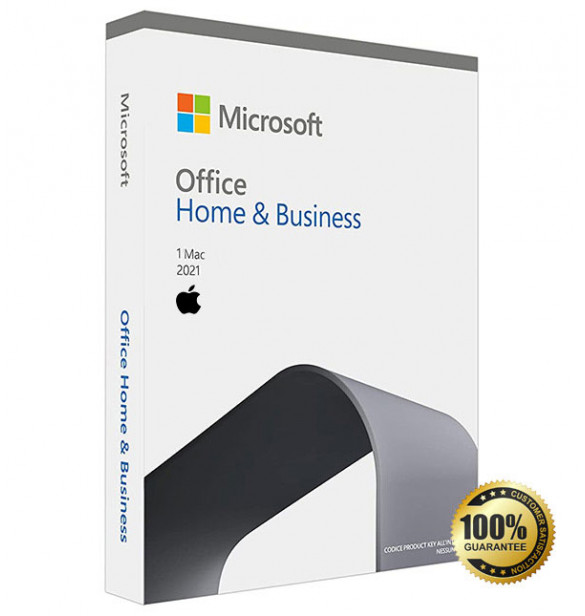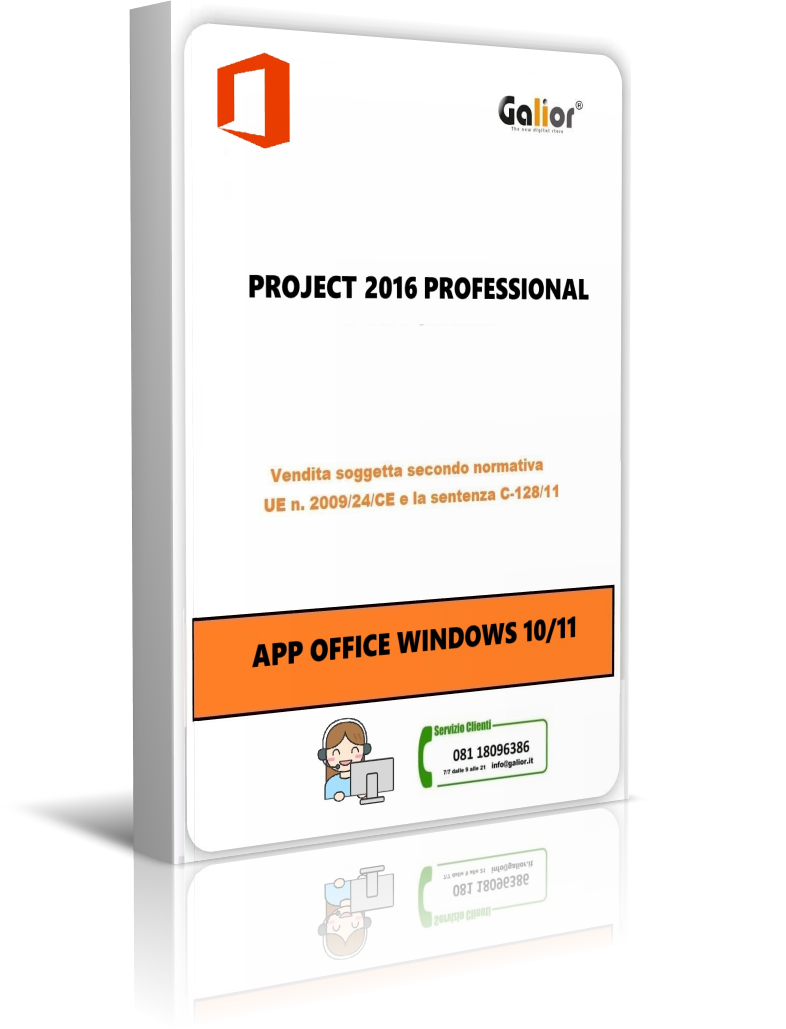With Project Professional 2016 even the largest and most complex projects can be monitored, scheduled and planned in detail without difficulty. The most popular Microsoft software for Project Management, accompanies you in your every action for the realization of your projects. MS Project Professional 16, with its intuitive functions, is optimized for efficient teamwork. Thanks to the improved synchronization with SharePoint, Office 365 and thanks to the integration of Skype Business, projects can be easily and flexibly implemented in Microsoft Project Professional 2016. Achieve your goals in implementing your projects with Project Professional 2016.
Plan efficient projects with advanced features
In addition to the functions in the standard version, MS Project 2016 Professional offers numerous extended functions, very useful for planning large projects, allowing the efficient management of workflows by project teams. The following functions are included:
- Skype Business allows you to call or chat with members of various Teams directly from Project Pro 2016, immediately solving any problems or receiving answers to your questions.
- The improved synchronization with SharePoint and Office 365 allows access, modification and sharing of each project data with Team members, through dedicated channels via the web.
- MS Project 2016 Professional includes easy-to-use tools like Team Planner and Resource Engagements. These help you identify potential problems, allowing you to take appropriate action step by step to avoid delays.
- The “What if” scenario allows you to hypothesize future solutions while preventing potential problems from becoming real.
- The adoption of the Office user interface allows you to navigate easily within Microsoft Project Professional.
Project planning and control
With MS Project Professional, the various reporting options ensure that you always have key project figures under control at a glance, allowing you to quickly create project status presentations. The hits of the various Tasks are highlighted with Gantt charts, showing action patterns and any critical points for the success of your project.
Projects can be planned in advance thanks to the intuitive tools of Microsoft Project Professional 2016. Timelines and the Resource Engagements function will help the user to identify potential bottlenecks in advance. The “What if” scenario progressively shows the project developments. Path analyzes in Project 2016 Professional allow you to recognize potential problems before they occur. They also help you find suitable solutions, in order to meet the deadline schedule.
Greatly improved teamwork
With Project Professional 2016 Skype for Business, you can communicate easily and in real time with all team members. Chat with your colleagues, write them a simple message or call directly from MS Project 2016 Professional to ask questions or solve problems. Improved sync with SharePoint and Office 365 lets you access projects from anywhere. To do lists and tasks are even easier to manage and always keep up to date. The task list and workflows are now even easier to manage and update. It is possible to quickly create a website for the dissemination of project info for the figures involved. With Microsoft Project Professional 2016 you purchase a complete project management tool, specifically designed to work in teams and guide your projects to guaranteed success.
MICROSOFT PROJECT 2016 PROFESSIONAL – SYSTEM REQUIREMENTS
| Platform |
windows |
| Operating systems it supports |
- Windows 7 or higher
- Windows 10 Servers
- Windows Server 2012 R2
- Windows Server 2008 R2
- Windows Server 2012
|
| Processor |
x86- or x64-Bit-Processor with minimum frequency 1GHz and command set SSE2 |
| RAM |
1 GB for 32-Bit or 2 GB for 64-Bit |
| Hard disk |
3GB |
| Graphic card |
Graphics card required with DirectX 10 |
| Audio card |